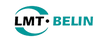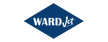The latest, complete software solution for CNC Routing, Sign Making, Wood Carving Engraving at a truly remarkable price! If you are on Net 30 terms, be aware that this item must be paid in advance. Access will be granted upon receipt of payment.
In order to run VCarve Pro Version 11.5 on your computer we recommend a higher minimum PC specification:
Computer
2 Ghz multi Core CPU
2Gb RAM with Windows XP(SP3), Windows Vista Windows 7, 8, 8.1 or 10
300 Mb Disk space (Program)
7.7GB Additional disk space required if you wish to store the tutorials and clipart supplied, on your hard drive.
Display: 1024 x 768 Graphics display
Operating System: Microsoft Windows XP (SP3), Vista, 7, 8, 8.1 or Windows 10 with 2GB RAM
Other: A PDF reader program (such as Adobe PDF Reader) is required to read the documentation.
VCarve Pro Version 11.5 provides a powerful but intuitive software solution for 2D design and calculation of 2D and 2.5D toolpaths for cutting parts on a CNC Router. It includes the functionality demanded by commercial shops and users, while remaining incredibly easy to use and affordably priced. VCarve Pro Version 11.5 is used by cabinet makers, wood workers, sign makers, prop makers, plastic fabricators, hobbyists and in many other applications.
The software can import 2D designs from other programs but also includes a full set of drawing and editing tools with advanced layout options such as True-Shape Nesting. The toolpath options cover all typical 2D routing operations such as Profiling, Pocketing, Auto-Inlays and Drilling as well as 2.5D strategies such as V-Carving, Prism carving, Fluting and even a decorative Texturing strategy. Each toolpath includes appropriate options to customize the settings and provide a high level of control for different types of operation. In addition all toolpaths can be previewed to show just how the part will look when it is actually cut, this allows instant feedback to allow toolpaths to be further optimized.
The latest, complete software solution for CNC Routing, Sign Making, Wood Carving Engraving at a truly remarkable price! If you are on Net 30 terms, be aware that this item must be paid in advance. Access will be granted upon receipt of payment.
In order to run VCarve Pro Version 11.5 on your computer we recommend a higher minimum PC specification:
Computer
2 Ghz multi Core CPU
2Gb RAM with Windows XP(SP3), Windows Vista Windows 7, 8, 8.1 or 10
300 Mb Disk space (Program)
7.7GB Additional disk space required if you wish to store the tutorials and clipart supplied, on your hard drive.
Display: 1024 x 768 Graphics display
Operating System: Microsoft Windows XP (SP3), Vista, 7, 8, 8.1 or Windows 10 with 2GB RAM
Other: A PDF reader program (such as Adobe PDF Reader) is required to read the documentation.
VCarve Pro Version 11.5 provides a powerful but intuitive software solution for 2D design and calculation of 2D and 2.5D toolpaths for cutting parts on a CNC Router. It includes the functionality demanded by commercial shops and users, while remaining incredibly easy to use and affordably priced. VCarve Pro Version 11.5 is used by cabinet makers, wood workers, sign makers, prop makers, plastic fabricators, hobbyists and in many other applications.
The software can import 2D designs from other programs but also includes a full set of drawing and editing tools with advanced layout options such as True-Shape Nesting. The toolpath options cover all typical 2D routing operations such as Profiling, Pocketing, Auto-Inlays and Drilling as well as 2.5D strategies such as V-Carving, Prism carving, Fluting and even a decorative Texturing strategy. Each toolpath includes appropriate options to customize the settings and provide a high level of control for different types of operation. In addition all toolpaths can be previewed to show just how the part will look when it is actually cut, this allows instant feedback to allow toolpaths to be further optimized.